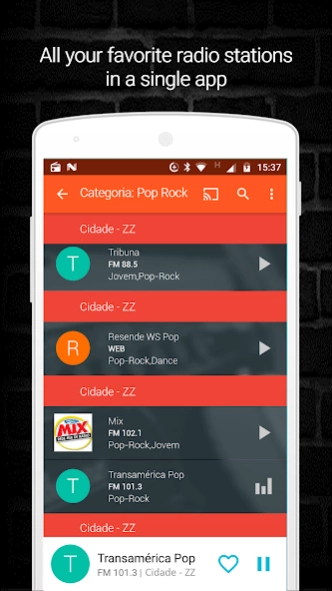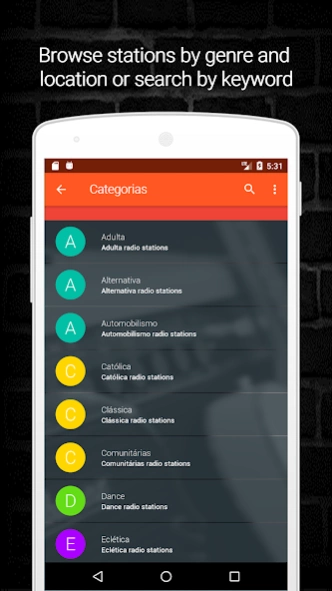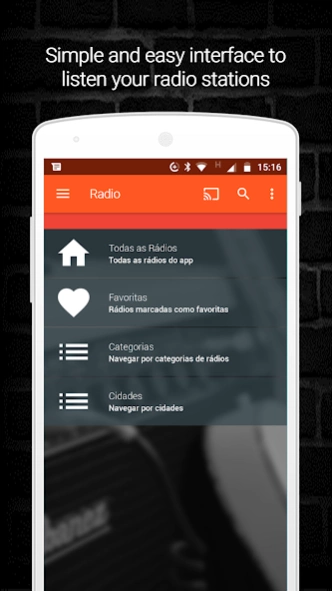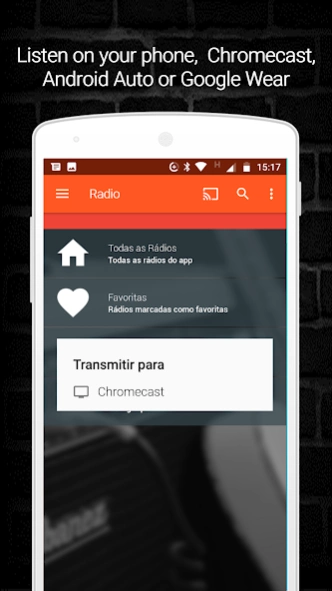Hawaii Radio Stations 5.0.1
Free Version
Publisher Description
Hawaii Radio Stations - Hawaii radio stations to listen wherever you want
With the Hawaii Radio Stations you can listen your favorite musics and programs on AM, FM and WEB live radio stations from Hawaii.
You can make a favorite list or search by station name or city to find your preferred online radio station and listen free music online.
Tens of Hawaii radio stations, including:
Hilo
B KNWB 97.1 FM
K-Big KKBG 97.9 FM
KIHL FM 103.7
KWXX FM 94.7
Native KPVS 95.9 FM
Honolulu
ESPN KKEA 1420 AM
Hot 97.1 KORL 97.1 FM
HPR1 HPRK 88.1 FM
HPR2 KIPO 89.3 FM
KGU AM 760
KHNR AM 690
KLHT AM 1040
KNDI AM 1270
KREA AM 1540
KTUH FM 90.3
My FM 95.9
Oldies KORL FM 101.1
The Fish KAIM 95.5 FM
Kahului
KPOA FM 93.5
Native KLHI 92.5 FM
Kailua
KAPA KAGB 99.1 FM
Kalaheo
Rooster Country KTOH 99.9 FM
Kapa'a
Island KITH 98.9 FM
Kurtistown
The Beach KTBH 102.7 FM
Lihue
FM97 KFMN 96.9 FM
Jamz KJMQ 98.1 FM
Maui County
K-Rock KRKH 97.3 FM
Pukalani
Da Jam KJDM 98.3 FM
Wailuku
Mana'o KEAO 91.5 FM
About Hawaii Radio Stations
Hawaii Radio Stations is a free app for Android published in the Audio File Players list of apps, part of Audio & Multimedia.
The company that develops Hawaii Radio Stations is WebRadio.com.br. The latest version released by its developer is 5.0.1.
To install Hawaii Radio Stations on your Android device, just click the green Continue To App button above to start the installation process. The app is listed on our website since 2023-12-08 and was downloaded 21 times. We have already checked if the download link is safe, however for your own protection we recommend that you scan the downloaded app with your antivirus. Your antivirus may detect the Hawaii Radio Stations as malware as malware if the download link to com.eneasgesing.radios.ushi is broken.
How to install Hawaii Radio Stations on your Android device:
- Click on the Continue To App button on our website. This will redirect you to Google Play.
- Once the Hawaii Radio Stations is shown in the Google Play listing of your Android device, you can start its download and installation. Tap on the Install button located below the search bar and to the right of the app icon.
- A pop-up window with the permissions required by Hawaii Radio Stations will be shown. Click on Accept to continue the process.
- Hawaii Radio Stations will be downloaded onto your device, displaying a progress. Once the download completes, the installation will start and you'll get a notification after the installation is finished.